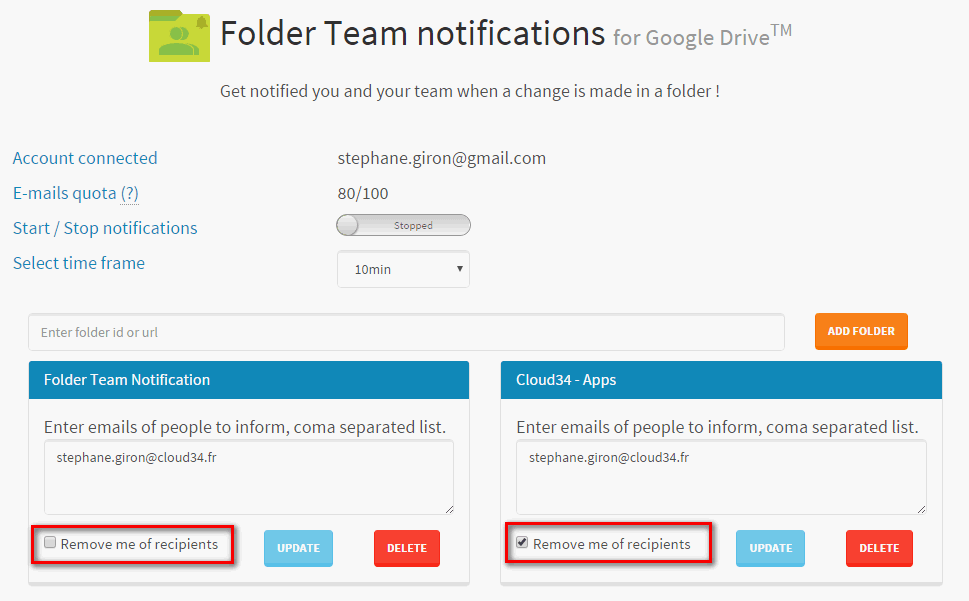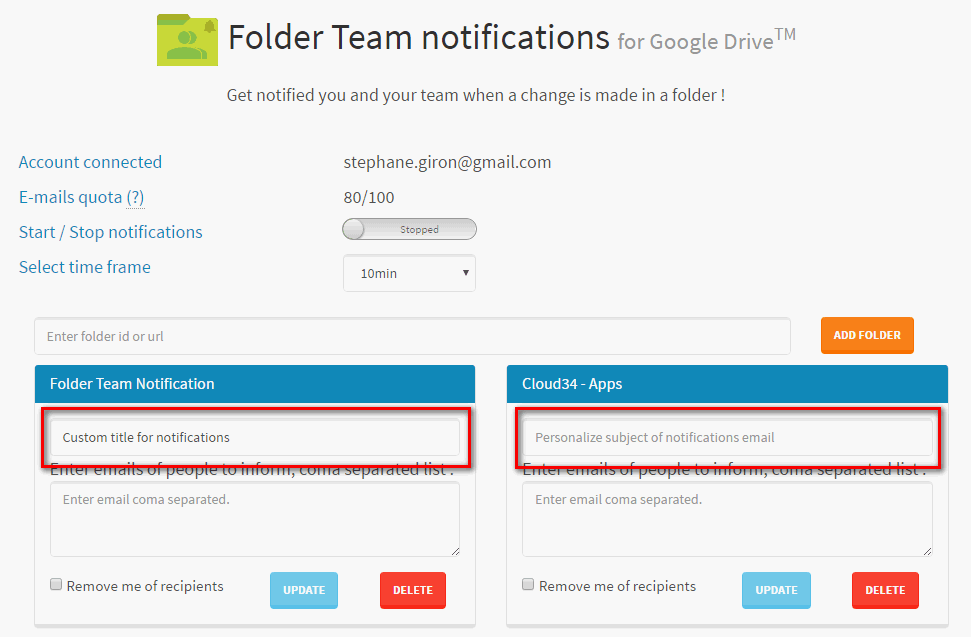Big update on Folder Team Notifications
Folder Team Notifications is our app which allow you to monitor folder change and send emails to your colleagues when there are modifications. Previously we added the Time Zone support and now we come back with 2 new features requested by our users.
Folder Team Notifications is migrating to onleenotification. To get notified of changes in a Google Documents or any files in your Google Drive install onleenotification : click to install.
Remove you of notifications
If you use Folder Team Notifications to monitor folders for your colleagues and send them an alert may be you don’t really need to receive the notification email. For this reason we have added an option to remove yourself of notifications.
You just have to check or uncheck the checkbox next of update button. Don’t forget to click on « Update » button !
Change title of notifications email
Sometimes it is interesting to have a specific email to alert your colleagues and also to be able to send emails with a title in your language. Until now you can customize the title to send emails to your colleagues which will speak to them.
If you don’t enter a custom title default will be sent.
Get Folder Team Notifications
If you don’t use folder team notifications : Install it.
You already use Folder Team Notification : access Folder Team Notifications.