Use Folder Notifications for Google Drive application
This article describe how to use the Folder Notifications for Google Drive app. Check how to add a folder for the monitoring and how to start the app.
Folder notification is migrating to onleenotification. To get notified of changes in a Google Documents or any files in your Google Drive install onleenotification : click to install.
Check this article to access the application after installation. For the rest of the article we will not explain how to access the application in the Chrome apps tab, if you need refer to the article mentioned above.
Add a folder
1 – Once you are connected to the app, copy paste the link of the folder in the text input
2 – Then click on « ADD FOLDER » button.
3 – Folder added will appear under the text field in a orange box.
Start notifications
Once you have added a first folder you can start notification.
1 – In the interface click on the green button « START NOTIFICATIONS »
! When folder notification is not started, the Stop button is not active and by the same way when the application is running the Start button is not active.
Change time frame of notifications
1 – In the drop down list select the time frame

! if application is not started, you will be notified to start the app in the info panel, as shown above.
You can select a time frame from 10 min to 6h.
Delete a folder of notifications
1 – Click on the « x » on the right of the orange box.
Tips
1 – To stop notifications, click on red button when it is clickable.
2 – Gmail account have a quota of 100 emails per day and Google Apps account a quota of 1500 emails. This quota is displayed on the screen for information.
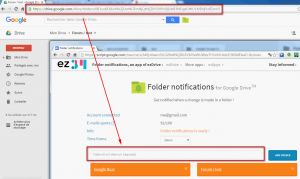



Robert Labreche
juin 09, 2016Hello, I can’t add additional folders to the app and did pay the 2 dollar fee
What must be done a additional folders and subfolders?
steph
juin 09, 2016Hi
After you buy the license refresh the page to get updated.
Stéphane
Ashley Smith
juin 16, 2016Just purchased. Does timeframe mean how long it takes to receive a notification e-mail of a file/folder change? It’s not automatic?
steph
juin 16, 2016Yes it is the time between 2 run of the program.
Ashley
juillet 08, 2016Hi!
I am trying to add a folder in my google drive but I keep getting this error:
Please enter a Folder ID or a valid Folder URL.
I am going into my google drive, double clicking on the folder I want updates on, and then copying and pasting that link into the « add folder » field. Am I doing something wrong?
steph
juillet 08, 2016Hi
Do you check the email display in the interface, are you sure you are connected to your account ? If not, please click on change link to switch between your account.
Stéphane
Yems
septembre 27, 2016Excellent, well done!
Harry
septembre 30, 2016can you get notifications from the parent folder (my-drive)? I can’t find the FolderID for it.
steph
octobre 04, 2016Hi
For technical reason we don’t allow monitoring of the my drive root folder. So it is not possible.
Stéphane
Yannick
octobre 24, 2016Bonjour,
J’ai deux questions:
1. Comment peut-on changer le timestamp dans l’email? Il est par default en heure française et je vis au Canada.
2. Je souhaite recevoir une notification quand quelqu’un d’autre que moi modifie un fichier ou un dossier.
steph
octobre 24, 2016Bonjour
1 – Je dois pousser une mise à jour pour mieux gérer le timestamp. C’est un sujet en attente de mon coté.
2 – Avec folder notifications je notifie peut importe les changements, j’ai une autre application ezNotifications for Drive (https://chrome.google.com/webstore/detail/eznotifications-for-googl/kgdmhjffbdjihoanamgedegbgnjebmma) qui elle permet de connaitre les personnes qui ont modifiées le document + toutes les actions sur le doc. Cependant avec les informations que Google me retourne je ne peux pas capturer que vos événements. Google me renvoie juste le nom de la personne et pas son email. Cette donnée n’étant pas assez fiable je ne peux me baser dessus.
Stéphane
Greg Crossan
novembre 10, 2016I uninstalled your app some time ago, as I no longer require being notified.
However I still receive messages re: apps-script failures.
Your script, Folder notifications FREE for Google Drive™, has recently failed to finish successfully. A summary of the failure(s) is shown below. To configure the triggers for this script, or change your setting for receiving future failure notifications, click here.
Summary:
Error Message Count
Authorization is required to perform that action. 12
steph
novembre 14, 2016Hi
For this issue you have to install script again, start and stop notifications and then click on the button uninstall in the email you get after installation.
You have this error message because you uninstall the script without clicking on the link in the install email.
stéphane
Nicolas
décembre 08, 2016Hello,
How i reste the quota email.
I’ve also this message : program has been stop due to timeout constraint. There is too much folders/subfolders.
steph
décembre 08, 2016Hi
Quota is defined by Google and can’t be reseted with a Gmail you an send up to 100 emails per day and with Google Apps it is 1500 per day.
If you get the error essage best is to stop and start again the program. You reach another quota from google.
Stéphane
Vachi
janvier 10, 2017Are there any plans to allow the system to send a text message instead of an email?
steph
janvier 10, 2017Hi
This is a good question but for now, no.
Sending text message is costly so if we go on this way we will have to increase pricing of the application.
Stéphane
Paul
mars 23, 2017I received a notification that a change was made to a file in my folder. The notification does not appear to have told me who made a change. Also, and this may be a lot to expect, there was nothing indicating what changes were made. Are these things that I am missing or are those not actual feature of this app?
steph
mars 24, 2017Hi
Folder notifications it is an app to be alerted when a change is made if you want to track all changes with who do what you have to try ezNotifications for Drive : https://chrome.google.com/webstore/detail/eznotifications-for-googl/kgdmhjffbdjihoanamgedegbgnjebmma
Stéphane
Melia Arken
mai 16, 2017When I paste the URL, I keep getting this message « Please enter a Folder ID or a valid Folder URL. »
I’ve tried it now with three different folders and I still get the same error
steph
mai 22, 2017Hi
Are you well connected to your account ?
Regards,
Stéphane
Patrick
mai 21, 2017Does this app alert you when a subfolder within the monitored folder is altered by the addition of a file?
steph
mai 22, 2017Hi
Yes the paid vesion monitor sub folders.
When you add a file by creating a new one or uploading one you will get an email.
If you move an existing fil from another drive folder to the folder monitored it will not fire an email. This is because the modification date of the file does not change. Nut if after moving the file you modify it it will generate an email notification.
Stéphane
Terrance
août 07, 2017Hello,
I was wondering if there is a way to filter out the notification in folders when it is me personally making the changes? I would prefer not to get the notification emails going against my quota if I know it is me making the changes.
Thanks!
steph
août 10, 2017Hi
It is not possible as Folder notifications will track modified date to check of there is a change. So we don’t know who made the change.
Stéphane
K. Huck
septembre 26, 2017Is Folder NOtifications working properly? The last two times I »ve set it up, no one is getting any emails, and the green button doesn’t seem to do anything. Thank you!
steph
septembre 29, 2017Hi
On my side it is running on multiple account and no issue.
Is it ok now ?
Stéphane
Alberto Diaz-Hermidas
mai 24, 2018Dear Stephan,
I purchased and tested the « Folder Notifications » app and it seems like it only notifies of changes to folders shared « by me », but not to changes made to folders shared « with me » by others, which is what I was mostly interested in. Am I correct?
It may be an obvious limitation for a programmer, but to me it was not clear in the Apps description or help file.
Is it possible to get notified of changes made to the folders shared « with me »?
Is this possible with Folder Team Notifications or another of your apps?
Thank you very much.
steph
mai 24, 2018Hi
Yes you can’t select a folder which is in the Shared With Me space. You have first right click on it and add it to your drive. Once done you will be able to use it in folder notifictaions.
Just add folder or file to your drive nad it is ok.
stéphane